Designing User-Friendly Websites is all about creating an online space that users love to navigate. From intuitive designs to captivating visuals, this topic dives deep into the art of digital user experience.
In this digital age, a website must not only look good but also function seamlessly to keep users coming back for more. Let’s explore the ins and outs of creating websites that users can’t get enough of.
Importance of User-Friendly Website Design

Designing user-friendly websites is crucial for online success because it directly impacts the user experience. A website that is easy to navigate, loads quickly, and provides valuable content will attract and retain visitors, increasing the chances of conversion and engagement.
Key Elements of User-Friendly Website Design, Designing User-Friendly Websites
- Intuitive Navigation: Clear and organized menu structure to help users find information easily.
- Responsive Design: Ensuring the website looks good and functions well on all devices, including mobile phones and tablets.
- Fast Loading Speed: Optimizing images and code to reduce loading times and prevent user frustration.
- Readable Content: Using legible fonts and appropriate contrast to improve readability.
- Accessible Design: Ensuring all users, including those with disabilities, can access and use the website.
Impact of User Experience on Website Engagement and Conversion Rates
User experience plays a significant role in determining website engagement and conversion rates. A positive user experience leads to increased time spent on the site, lower bounce rates, and higher chances of users taking desired actions such as making a purchase or signing up for a newsletter. By focusing on user-friendly design, businesses can improve their online performance and achieve their goals more effectively.
Best Practices for Designing User-Friendly Websites
When it comes to designing user-friendly websites, there are certain best practices that can greatly enhance the overall user experience. From intuitive navigation to responsive design elements, here are some tips to keep in mind:
Creating Intuitive Website Navigation
Intuitive website navigation is crucial for ensuring that users can easily find what they are looking for on your site. Here are some tips:
- Keep the navigation menu simple and easy to understand.
- Use descriptive labels for menu items to clearly indicate what each section contains.
- Include a search bar for users to quickly search for specific content.
- Utilize breadcrumbs to help users understand their current location on the site.
Responsive Design Elements
Responsive design elements are essential for ensuring that your website looks and functions well on all devices. Here are some examples:
- Implement a mobile-friendly design that adapts to different screen sizes.
- Use flexible images and media to ensure they scale appropriately on various devices.
- Incorporate touch-friendly elements for users on mobile devices, such as larger buttons and clickable areas.
- Optimize loading times to improve the overall user experience, especially on mobile devices with slower connections.
Importance of Accessibility Features
Accessibility features are vital for ensuring that all users, regardless of disabilities or limitations, can access and use your website effectively. Here’s why they are important:
- Include alt text for images to assist visually impaired users who rely on screen readers.
- Ensure proper color contrast for users with color vision deficiencies.
- Implement keyboard navigation options for users who cannot use a mouse.
- Provide text alternatives for multimedia content for users who are unable to access audio or video content.
User-Centric Design Principles: Designing User-Friendly Websites
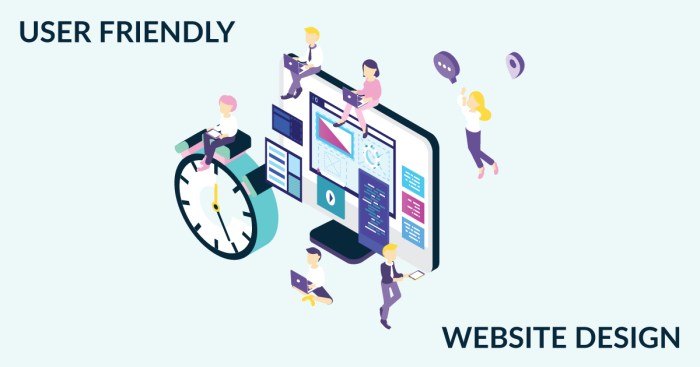
User-centric design is a philosophy that focuses on creating products or services with the end-user in mind. In website development, this means designing websites that prioritize the needs, preferences, and behaviors of the target audience. By putting users at the center of the design process, developers can create websites that are intuitive, easy to navigate, and ultimately more user-friendly.
The Influence of User Personas
User personas are fictional characters created to represent the different user types that will interact with a website. These personas are based on research and data collected about the target audience, including their demographics, preferences, and behaviors. By using user personas, developers can better understand the needs and motivations of their users, which in turn influences design decisions. For example, if a website is targeting tech-savvy millennials, the design may prioritize mobile responsiveness and sleek, modern aesthetics. On the other hand, if the target audience is older adults, the design may focus more on readability and simplicity.
The Role of Usability Testing
Usability testing is a crucial step in ensuring a positive user experience. This process involves observing real users as they interact with the website and identifying any usability issues or pain points. By conducting usability testing, developers can gather valuable feedback on the website’s design, navigation, and overall user experience. This feedback can then be used to make informed design decisions and improvements that enhance the website’s usability and user-friendliness.
Visual Design and User-Friendly Websites
Visual design plays a crucial role in creating user-friendly websites. The use of color schemes, typography, imagery, and multimedia content can greatly impact the overall user experience. Let’s dive into how these elements contribute to the visual appeal of websites and enhance user engagement.
Role of Color Schemes and Typography
Color schemes and typography are essential components of visual design that help create a cohesive and aesthetically pleasing website. The right color palette can evoke specific emotions and set the tone for the website, while typography enhances readability and guides users through the content. Consistent use of colors and fonts across the website can improve brand recognition and ensure a seamless user experience.
Impact of Imagery and Multimedia Content
Incorporating high-quality imagery and multimedia content can significantly enhance user engagement on a website. Visual elements help break up text, make the content more engaging, and communicate information more effectively. Videos, infographics, and interactive features can further enrich the user experience and encourage visitors to explore the site further.
Examples of Effective Visual Hierarchy
Visual hierarchy refers to the arrangement of elements on a webpage to guide users’ attention and prioritize information. By using different font sizes, colors, and spacing, designers can create a clear hierarchy that leads users through the content in a logical manner. For example, using a larger font size for headings and bold colors for call-to-action buttons can help draw users’ attention to important elements on the page.
