Maximizing Remote Work is all about taking your work-from-home game to the next level. From benefits to challenges and best practices, this guide will help you navigate the world of remote work like a pro.
Benefits of Remote Work
Remote work offers numerous advantages for both individuals and companies. For individuals, remote work provides flexibility in terms of work hours and location, allowing them to achieve a better work-life balance. It also eliminates the need for long commutes, reducing stress and increasing overall job satisfaction.
Increased Productivity
Working remotely can lead to increased productivity as employees are able to work in a comfortable environment of their choice. They can avoid distractions commonly found in traditional office settings, leading to better focus and higher efficiency in completing tasks.
Cost-Saving Benefits
For companies, remote work can result in significant cost savings. With fewer employees working in physical office spaces, businesses can reduce expenses related to office rent, utilities, and maintenance. Additionally, remote work can lower costs associated with employee benefits and perks, such as free snacks, coffee, and commuting reimbursements.
Challenges of Maximizing Remote Work
Remote work comes with its own set of challenges for both employees and employers. It can be difficult to maintain productivity, communication, and work-life balance when working outside of a traditional office setting. Let’s explore some common challenges and strategies to overcome them.
Communication Barriers
- Without face-to-face interaction, miscommunication can easily occur among team members.
- Delayed responses to emails or messages can hinder project progress.
- Technical difficulties with video conferencing tools can disrupt meetings and collaboration.
Strategies to Overcome Communication Barriers
- Establish regular check-in meetings to provide updates and address any issues promptly.
- Utilize project management tools for clear task assignments and deadlines.
- Encourage open communication channels for team members to ask questions and seek clarification.
Importance of Work-Life Balance
- Working from home can blur the lines between work and personal life, leading to burnout.
- Employees may find it challenging to disconnect from work and set boundaries.
- Employers need to promote a healthy work-life balance to prevent employee fatigue and maintain productivity.
Best Practices for Remote Work Productivity
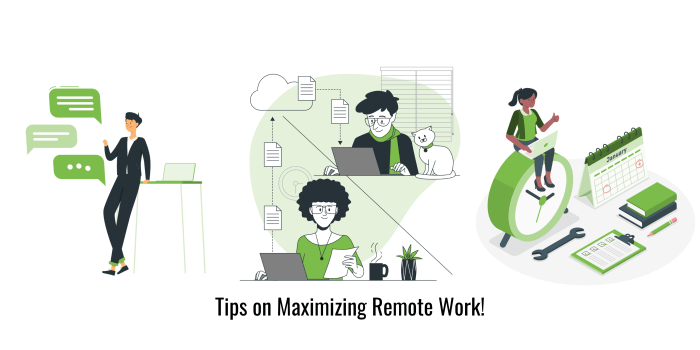
Setting up a home office conducive to productivity is crucial for remote workers. Having a dedicated workspace can help create a boundary between work and personal life, increasing focus and efficiency.
Tips for Setting up a Conducive Workspace
- Choose a quiet area in your home with minimal distractions.
- Invest in a comfortable chair and ergonomic desk setup to prevent physical discomfort.
- Ensure good lighting to reduce eye strain and create a positive work environment.
- Organize your workspace with necessary supplies and tools within reach.
Effective Time Management Techniques, Maximizing Remote Work
- Create a daily schedule with specific work hours to establish routine and structure.
- Use time-blocking to allocate dedicated time slots for different tasks and avoid multitasking.
- Set realistic goals and deadlines to stay motivated and on track with your work.
- Utilize productivity tools like task managers and calendars to stay organized and prioritize tasks.
Significance of Regular Breaks and Exercise
Taking regular breaks is essential for maintaining focus and preventing burnout during remote work. Incorporating short breaks throughout the day can help refresh your mind and boost productivity.
- Engage in physical exercise or stretching routines to improve circulation and reduce sedentary behavior.
- Practice mindfulness or meditation to reduce stress and improve mental well-being.
- Step away from your workspace during breaks to clear your mind and come back recharged.
- Stay hydrated and eat nutritious snacks to fuel your body and brain for optimal performance.
Tools and Technologies for Remote Collaboration: Maximizing Remote Work

In today’s digital age, remote collaboration has become essential for teams to work together effectively regardless of physical distance. Utilizing the right tools and technologies can make a significant difference in the success of remote teams.
Essential Tools and Software for Remote Collaboration
- Slack: A popular instant messaging platform that allows teams to communicate in real-time, share files, and collaborate on projects.
- Trello: A project management tool that helps teams organize tasks, set deadlines, and track progress in a visual way.
- Zoom: A video conferencing tool that enables virtual team meetings, screen sharing, and collaboration in a face-to-face setting.
- Google Workspace: Suite of productivity apps like Google Docs, Sheets, and Slides for seamless collaboration on documents and presentations.
Comparison of Project Management Platforms
- Asana: Known for its user-friendly interface and task management features, suitable for teams of all sizes.
- Jira: Ideal for software development teams with advanced project tracking and issue management capabilities.
- Monday.com: Offers customizable workflows and project templates for easy team collaboration and task delegation.
Enhancing Virtual Team Meetings with Video Conferencing Tools
Video conferencing tools like Zoom, Microsoft Teams, and Google Meet play a crucial role in bringing remote teams together for meetings, presentations, and collaborative discussions. Features like screen sharing, chat functionality, and virtual backgrounds enhance the overall experience and productivity of virtual meetings.
